Running Windows Experience Index for first time after Installating Windows 7
Like Windows Vista, Windows 7 does not runs the Windows Experience Index after the completion of installation process. you have to rate your system at your own. To run experience index and rate your system just right click on computer icon on desktop and select properties from the menu list. (To display computer icon on desktop, open start menu and right click on computer in the navigation pane and click on the show on desktop option)
To rate your system, follow the following simple steps :
1. As stated above, open computer properties. In properties window, click on “System rating not available”
2. Now in the Windows Experience Index window, click on the “Rate this computer” button to run the rating assessment process.
3. As you click on Rate this computer button the Windows Experience Index will starts the rating process for your computer. In run six type of tests to check your hardware capabilities.
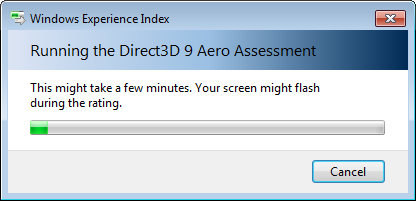
4. After running all the assessments, it shows your system rating. the base score is determined the lowest subscore, that means you need to change or upgrade that particular hardware to increase the performance your computer. Windows 7 experience index scales computer on a scale of 1.0 to 7.9 where as Vista’s Experience Index scales computer on a scale of 1.0 to 9.9. This shows that Windows 7 have less hardware requirements than vista.
To increase you system rating and performance, always install updated drives in your system. If you want to Re-run the assessment, then just click on the option available in the bottom right of the window. For more info on rating system, Click on help options available there. Check the Screenshot above.
Do Not relay on the driver disk comes with your Motherboard, always check your board vendor’s website for the latest versions of drivers, BIOS & Firmware updates.









0 comments:
Post a Comment
mobile here