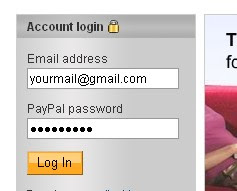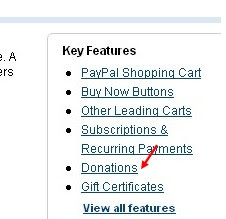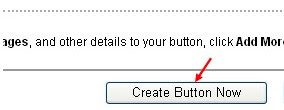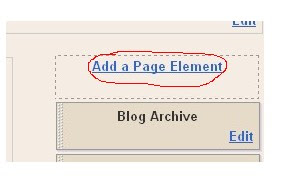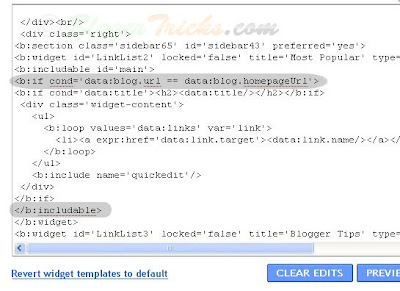If you want to protect your images,my suggestion is to add a Watermark(logo) of your sitename,or your name on the images,pictures,etc.
Note:Using this javascript code,you only disable the right click by warning the visitors that the content is copyrighted.
That's all my personal opinion,However if you despirately want to add this feauture,You can get this code
here.
Where to paste it in blogger ?
Sign in to your blogger dashboad>
layout>Add a Pageelement>html/javascript(look at the screenshot below)
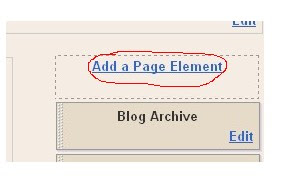
and paste the below javascript code and
Save the changes.
How it works?
If you right click on the webpage,a message will pop up on screen saying "
function disabled".If you want to change the message to you own one like "sorry....the work is copyrighted" or something like that,
replace the "
funtion disabled" text with your own message in the Javascript code.